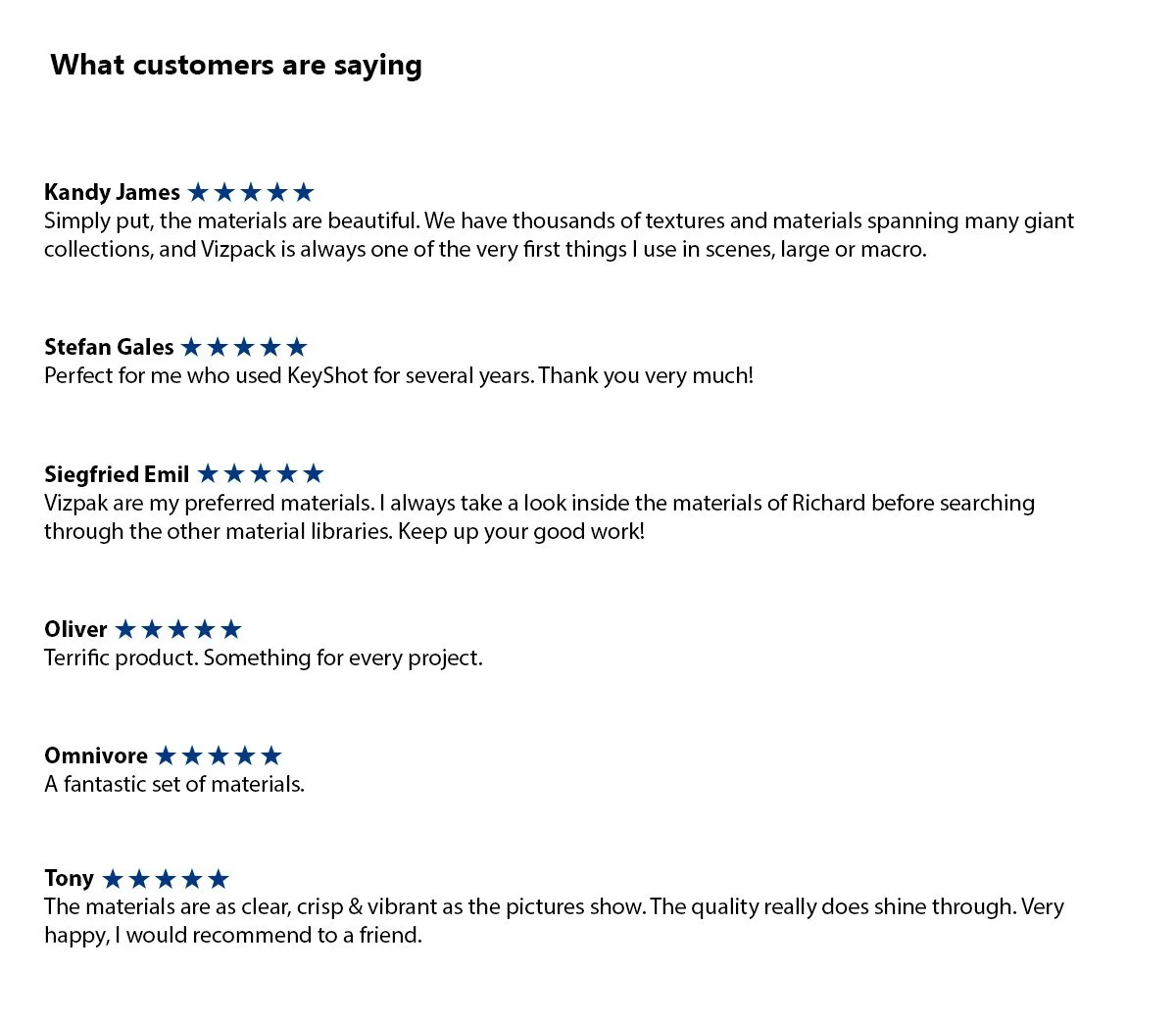The Best Materials For Blender
Want a comprehensive library of accurate materials you can just drag-and-drop onto your meshes? Read on.
Almost all material libraries today rely on guesswork rather than accuracy.
Research is hard and time-consuming. And, so the thinking goes, with PBR shaders you can't go wrong. Just set it to "metal". Done.
But guesswork means you are just using generic values, and that leads to generic results.
Because metals are not all created equal. They have specific reflectance values, and subtle colour shifts. You can't just slap on a grey colour, set the metalness to 100, and call it a day - because that is a recipe for mediocrity.
Metals have a distinct appearance. Aluminium is bright, nickel is warm, zinc is dull.
If you want your renders to come to life, you have to use materials that are true to life.
And that means no guesswork.
Basing your values on real-world measured data will give you much better results than simply guessing.
And that's why this material library eliminates all the guesswork from shading. Every value is carefully matched to its real-world counterpart. Aluminium looks like aluminium, not some generic one-size-fits-all "metal".
I have done countless hours of research to create these materials, so that you don't have to.
Simply drag-and-drop them from the Asset Browser, and you are good to go, safe in the knowledge that your materials will look right and behave realistically under any lighting conditions.
Having access to physically accurate materials can also save you hours of tedious research time. No need to look for references, no need to try to calculate colours from IOR values, everything is there at your fingertips.
Nickel, Steel, and Aluminium all look subtly different from one another. Nickel has a slightly yellow tint, steel is a little blue, and aluminium is whiter due to the stronger specular reflection. These colours are derived from measured IOR values.
You don’t know the reflectance values of stainless steel? The subtle colour cast of Sterling Silver? No problem, just drag-and-drop a material preset safe in the knowledge that the colour and reflectance will be correct.
But of course there is more to accurate shading than just colour and reflectance. Every man-made material should show some indication of how it was made. Was it milled? Made from a mold? Burnished? In VizPak: Products materials will show the subtle signs of how they were manufactured, with texture maps that create those little details that become apparent once you zoom in. The materials are in a clean and new state, but still show the subtle signs of manufacture.
As you zoom in to the materials they reveal more details, in this case you can see the micro-scratches on the brushed metal.
With VizPak: Products in your shading arsenal you will save yourself hours of time researching and gathering references, which means you can spend more of your time being creative. The materials are ready to use right out of the box, or as springboards for your own variations. You can add additional details and maps, some grit and dirt, safe in the knowledge that you are working on solid foundations. No guesswork, no fudging, just accurate materials, every time.
And it’s not just metals. Plastics with the right amount of translucency. Rubber that looks soft to the touch. Ten varieties of wood. An extensive collection of general-purpose materials that look great right out of the box and can simply be drag-and-dropped onto any object in your scene. The library contains over 160 materials, from metals, to plastics, to different types of wood.
So if you want to become a shading ninja, make the most of this offer and buy VizPak: Products today.
What you get:
More than 160 physically accurate materials, so you’re not relying on guesswork
Metals from aluminium, to steel, to copper, brass (and more), so that you have every option you will ever need
Plastics that respond to light accurately, with the correct subsurface scattering settings, so you don’t need to tweak them
Rubber that looks soft to the touch, so that you get believable results in your renders
Procedural wood textures with realistic grain, that you can apply at any scale without needing UV maps
The button below will take you to the purchase page on Payhip, where you can securely buy VizPak: Products
All of the materials will work in both Eevee and Cycles, although in certain cases (such as SSS or anisotropy) the results will be more realistic in Cycles because of the deeper feature support.
Watch the demo video:
Find out more about the VizPak material collection here.
A preview of the included materials in VizPak: Products
Metals
Plastics
Miscellaneous
Packaging
Fabrics
Wood